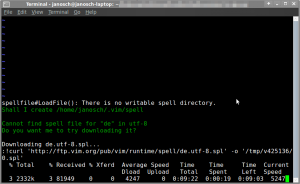
Sometimes I write texts in vim that I later typeset in Scribus. I therefore use spell checking in vim. To activate spell checking in German language the following command is used. For other languages change the language code.
:set spell spelllang= de
The English dictionary should be included. For other languages you will be asked if vim shall download it by itself. Words spelled wrong will now be marked red, grammar mistakes blue. To unset the spell checking use:
:set nospell
To enable the spell checking by default insert the appropriate command (without the starting double point) in your ~/.vimrc.